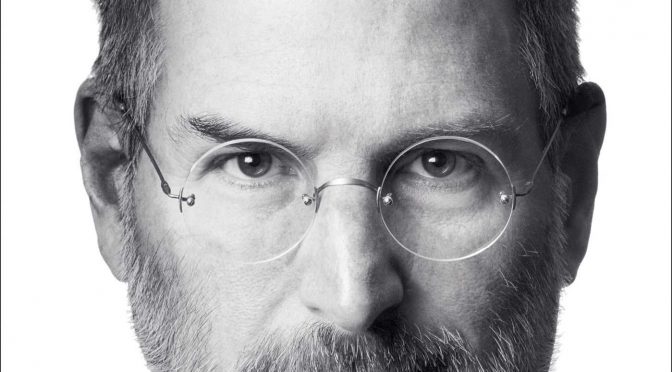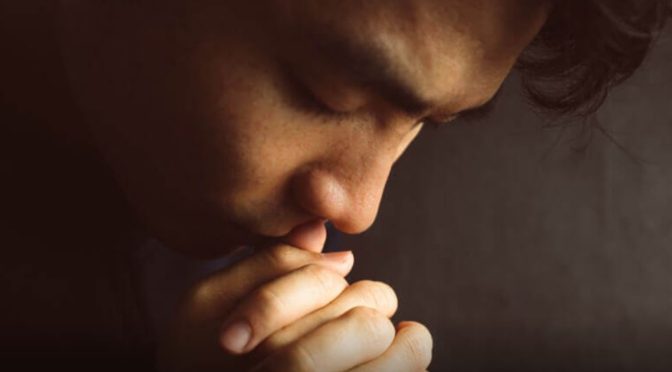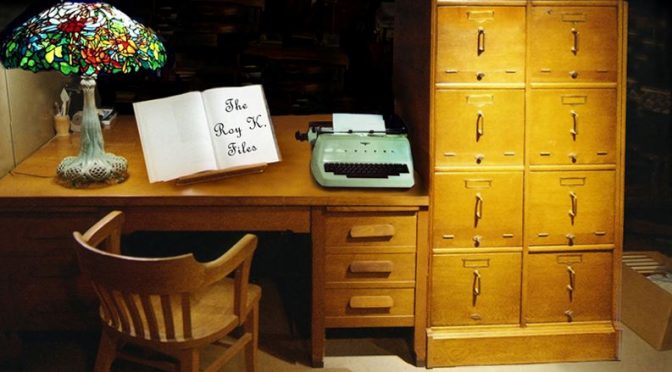Welcome to our “New & Improved” Audio/Video Conferences Online
Welcome to our “New & Improved” Audio/Video Conferences Online
Established 2009
Sexaholics Anonymous is a fellowship of men and women who share their experience,  strength, and hope with each other that they may solve their common problem and help others to recover. The only requirement for membership is a desire to stop lusting and become sexually sober. Unable to attend a regular face-to-face meeting? Can’t leave your house because of sickness, bad weather, car won’t start or you have family commitments? Difficult to get to a meeting when you’re traveling? Now you can attend a SA meeting everyday!!! Thank you for supporting our website project and keep coming back.
strength, and hope with each other that they may solve their common problem and help others to recover. The only requirement for membership is a desire to stop lusting and become sexually sober. Unable to attend a regular face-to-face meeting? Can’t leave your house because of sickness, bad weather, car won’t start or you have family commitments? Difficult to get to a meeting when you’re traveling? Now you can attend a SA meeting everyday!!! Thank you for supporting our website project and keep coming back.
Schedule – CLICK HERE
Our schedule of Sexaholics Anonymous teleconference meetings change constantly.  Thus, in order to keep up-to-date with this “living document” we have simplified the traditional grid format. Click on the hyperlink next to each time to download the individual scripts and meeting format unique to each meeting / group. This is the #1 reason why our listing is simpler and more comprehensive! Also, for your convenience, visit the SA Flyer for a printable table format, that SAICO manages separately.
Thus, in order to keep up-to-date with this “living document” we have simplified the traditional grid format. Click on the hyperlink next to each time to download the individual scripts and meeting format unique to each meeting / group. This is the #1 reason why our listing is simpler and more comprehensive! Also, for your convenience, visit the SA Flyer for a printable table format, that SAICO manages separately.
- We have consolidated all of our SA Meetings on the Telephone and Voice Over Internet Protocol (VOIP) in one simple listing, based upon U.S. Eastern Daylight Time (EDT) UTC -4 or Eastern Standard Time (EST) UTC -5.
- Download meeting script by clicking on link. Volunteer to lead a meeting. Be prepared. Get a copy of the meeting format ahead of time and print out. Some have a unique list of questions pertaining to that specific teleconference call.
- For a complete list of all our meetings, click on the “Schedule” link on the drop-down menu above. In addition, there are “Printer-Friendly” versions based on select time zones and we now have Spanish, Russian and Dutch foreign language speaking meetings.
- Dial phone number. Response, “Welcome to Free Conference. Please input your access code, followed by the # key.”
- Enter corresponding access code and then press #. Response, “You dialed _, if this is correct, press 1. If you want to enter a different access code, press 2”.
- “At the tone, please record your name for announcement to the call organizer and then press the # key to enter your conference. You will now enter the conference.” You can bypass this step and press # or just wait.
- If you hear music on the line or the line is silent when you call, you may need to wait a few minutes until others join. +
[wpcdt-countdown id=”2892″]
Phone Etiquette
- Please be courteous and mute your phone when you are not speaking. It is helpful if you can keep track of your name in the order of callers and introduce the person that follows you when done sharing.
 There are many ways to mute your phone. Whether you are driving or using Skype, it is very important that everyone be able to hear the message clearly.
There are many ways to mute your phone. Whether you are driving or using Skype, it is very important that everyone be able to hear the message clearly.- Occasionally there is background noise and the secretary may need to mute the entire line. Q&A Mode – This mode allows Participants to un-mute themselves, permitting a ‘question and answer’ or interactive session to be held during a conference call.
- Each teleconference meeting allows callers to use the system mute feature by pressing *6. You will need to toggle back-n-forth between sharing and silencing your line (mute/unmute yourself). You will hear an audio acknowledgement accordingly.
- To hear the number of parties in the conference press *#. To hear help menu *4.
- For more info, please visit some of our Blogs: (a) Guidelines (b) Etiquette (c) Mute Feature